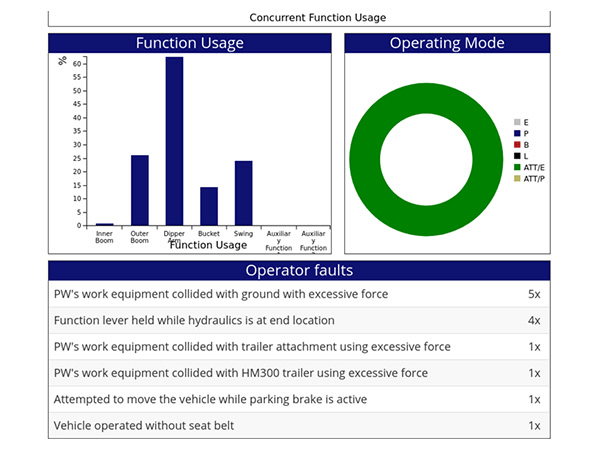Each simulator module comes with a hardware simulator module as well as an application. The Komatsu Construction Equipment simulators come in two sizes – the larger 600 model which includes a high performing motions system and can be equipped with either a single screen or with a triple screen assembly and the smaller 60 model which is a desk mounted version delivered in sturdy hard cases for easy transport.
Advantages with the Komatsu Simulators
The high fidelity simulation models used, in combination with the authentic operator environments guarantees that skills learned are transferable to real life and operator’s trained in the Komatsu simulators will enter the real machines well prepared for their next challenge within the construction equipment business.

Track Parameters
The simulator system will allow the instructors to customize the operator errors tracked by the system as well as allowing for adjustment of passing limits for each scenario. Each module will track parameters relevant for operation of that particular machine.
Operator Performance System (OPS)
All Komatsu Construction Equipment simulators are delivered with an integrated user management system capable of handling specific training paths for each student. Every scenario will generate a report, the Operator Performance System, with extensive statistics about the operator’s performance. In addition, the system will generate a total score and grades the operator on defined pass / fail criterias.
Replay Module
Designed to enhance teaching efficacy and streamline content review processes, the recording feature automatically captures your session, ensuring that every instructional moment is preserved for later review.
In our Playback interface, users gain access to a comprehensive suite of playback tools, including the Recording Selection panel and the Information panel. The Recording Selection panel presents recordings sorted by date, with the option to mark favorites for priority access.
Transitioning to the Replay Module, users are equipped with a dynamic toolbar offering essential functions such as playback speed adjustment, camera selection, and screenshot capture. The Timeline bar facilitates precise playback control, allowing users to jump to specific moments within recordings effortlessly.
Instructor Station
Introducing the Teacher Interface, a comprehensive toolset designed to redefine the instructor’s experience.
Comprising the 3D Scenario view and Settings panel, instructors wield unparalleled control over the learning environment with the option to trigger Events and manage Weather conditions. With intuitive toolbar buttons and input devices, instructors navigate the immersive 3D Scenario view, selecting viewpoints and managing scenes effortlessly.
The Teacher Camera offers automatic and free-flying modes, empowering instructors to tailor their perspective for optimal instruction. Essential toolbar functionalities include video recording, visibility masks, and overlay toggles, ensuring seamless customization.
Team Training
Explore the benefits of collaborative learning with Team Training, a multiplayer feature enabling operators of two simulators to seamlessly collaborate within the same environment.
While one operator practices loading techniques with the Hydraulic Excavator module, their counterpart can simultaneously hone their skills with the Rigid Truck module in real-time. This dynamic approach fosters enhanced coordination and communication between operators, optimizing training outcomes and preparing teams for real-world scenarios.
Exhibitions and Trade Shows
The Komatsu simulators offer you a great opportunity to let customers or employees experience operations of heavy machinery in a safe and controlled environment. All simulator modules provide dedicated scenarios suitable for exhibitions and trade shows.
The expo scenarios focus on easy-to-understand tasks with on-screen guidance to make them accessible to everyone.
Multiple Languages
The simulators are available in multiple languages (and can be extended with additional languages upon request). All simulators come fully supported and include all updates for the first three years of operation. If additional support and upgrades are requested, these agreements can be extended upon request.
The simulators target not only introductory subjects but are a great tool for enhancing productivity and as a tool to refresh safe and reliable operations. Understanding your Komatsu machine means getting the most out of it and will reduce the risk of damaging the machine due to unfit operations.


Both simulator types are built around the same philosophy – implementing authentic operator controls and a flexible, extendable system.