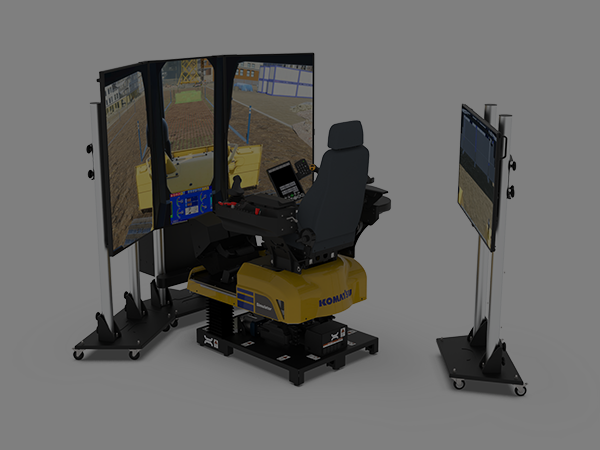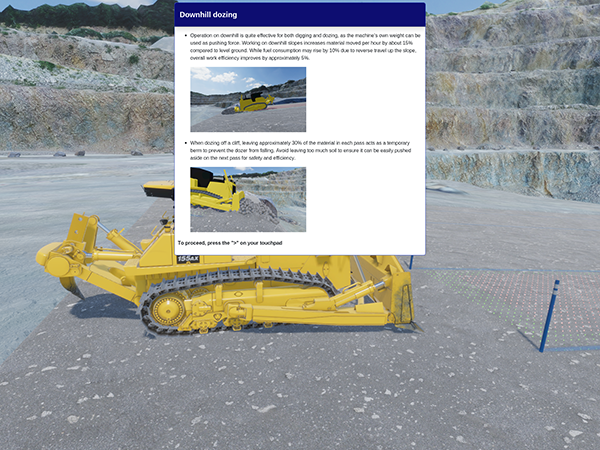D155AX-8 and D71Pxi-24 Models for Quarry and Construction Environments
The bulldozer simulator module is based on the D71Pxi-24 and D155AX-8 models making it suitable for training on a larger range of Construction and Quarry bulldozers. The simulation is set in various environments and the module covers a wide range of applications and tools with the option to specify the time of day and the weather of your choice.
The KCS 600 Dozer is available in two options – with a single screen or with a larger triple-screen assembly for visualization. All simulators are equipped with a high-performing motion platform which adds authenticity to the operations. All simulators can be equipped with an overview screen showing an external view of the operation.
Machine Features
The Dozer module will cover basic machine knowledge, and operating principles, production-centered training, and safety-critical situations.
The D71Pxi-24 is equipped with:
- Power angle tilt blade
- ICT function and monitor
D155AX-8 is equipped with:
- Semi-U blade
- Dual tilt
- Giant ripper
Both machines feature detailed emulated versions of their respective machine monitors.
The simulator has been extended with an additional rear view utilized when reversing or when doing ripping operations.
Replay Module
Designed to enhance teaching efficacy and streamline content review processes, the recording feature automatically captures your session, ensuring that every instructional moment is preserved for later review.
In our Playback interface, users gain access to a comprehensive suite of playback tools, including the Recording Selection panel and the Information panel. The Recording Selection panel presents recordings sorted by date, with the option to mark favorites for priority access.
Transitioning to the Replay Module, users are equipped with a dynamic toolbar offering essential functions such as playback speed adjustment, camera selection, and screenshot capture. The Timeline bar facilitates precise playback control, allowing users to jump to specific moments within recordings effortlessly.
Instructor Station
Introducing the Teacher Interface, a comprehensive toolset designed to redefine the instructor’s experience.
Comprising the 3D Scenario view and Settings panel, instructors wield unparalleled control over the learning environment with the option to trigger Events and manage Weather conditions. With intuitive toolbar buttons and input devices, instructors navigate the immersive 3D Scenario view, selecting viewpoints and managing scenes effortlessly.
The Teacher Camera offers automatic and free-flying modes, empowering instructors to tailor their perspective for optimal instruction. Essential toolbar functionalities include video recording, visibility masks, and overlay toggles, ensuring seamless customization.
Customization
The time of day is configurable as is the weather allowing the instructor to tailor the scenarios to perfection. The operator errors tracked by the system can be individually enabled to allow for site-specific regulations.
Step-by-Step Guidance
Using the Komatsu step-by-step training approach the Dozer module will guide the operator through all machine functions and relevant menu options for the Komatsu Dozer. Full knowledge of the machine’s functions ensures that the operators are prepared to make full use of their Komatsu machine.
Scenarios and situations
Both applications include fundamental operational scenarios that explain machine controls and features. Training scenarios cover basic dozer operations such as slot dozing, leveling, and backfilling.
The construction dozer application contains seven operator training scenarios and an expo scenario.
The quarry application includes seven operator training scenarios.
Additionally, the D71 application features an IMC scenario focused on the IMC monitor and its functions. The D155 application includes a ripper scenario and a downhill dozing scenario.
The simulator provides six different special events ranging from engine fire to hydraulic oil leaks which can be triggered from the instructor station.


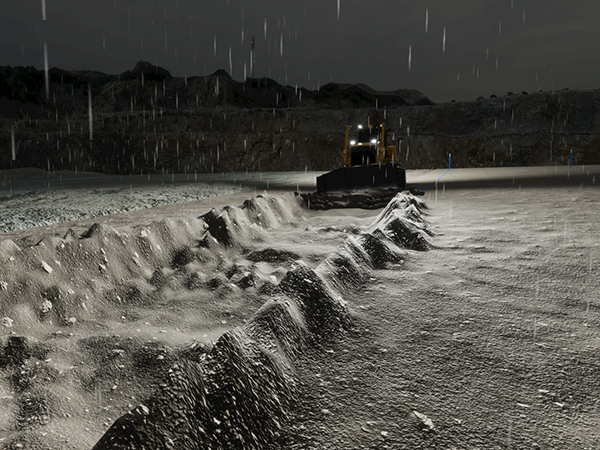

Language Support
The Dozer module is prepared to be localized for multiple regions. Let us know which language you are interested in.
Simulator Demo
Our simulators are conveniently accessible at various Komatsu locations. If our simulators are not readily available near you, we’d be more than happy to arrange a web demo upon request.
Contact us today to schedule your demo for the Dozer module and discover this immersive learning experience firsthand.